Each page could have a summary paragraph at the top describing what the page is about. This can be done with the template using the Summary field from the Content Tab, or it can be done by dropping the Summary Placeholder into the page.
Please note - your site may or may not have a special style for the summary block.
Display the Summary Field on the page
The Summary field is used primarily in the compilation widget to display the card summary content. However, this content can be reused on the page by selecting this checkbox in the Layout section. It will be styled with the summary class.
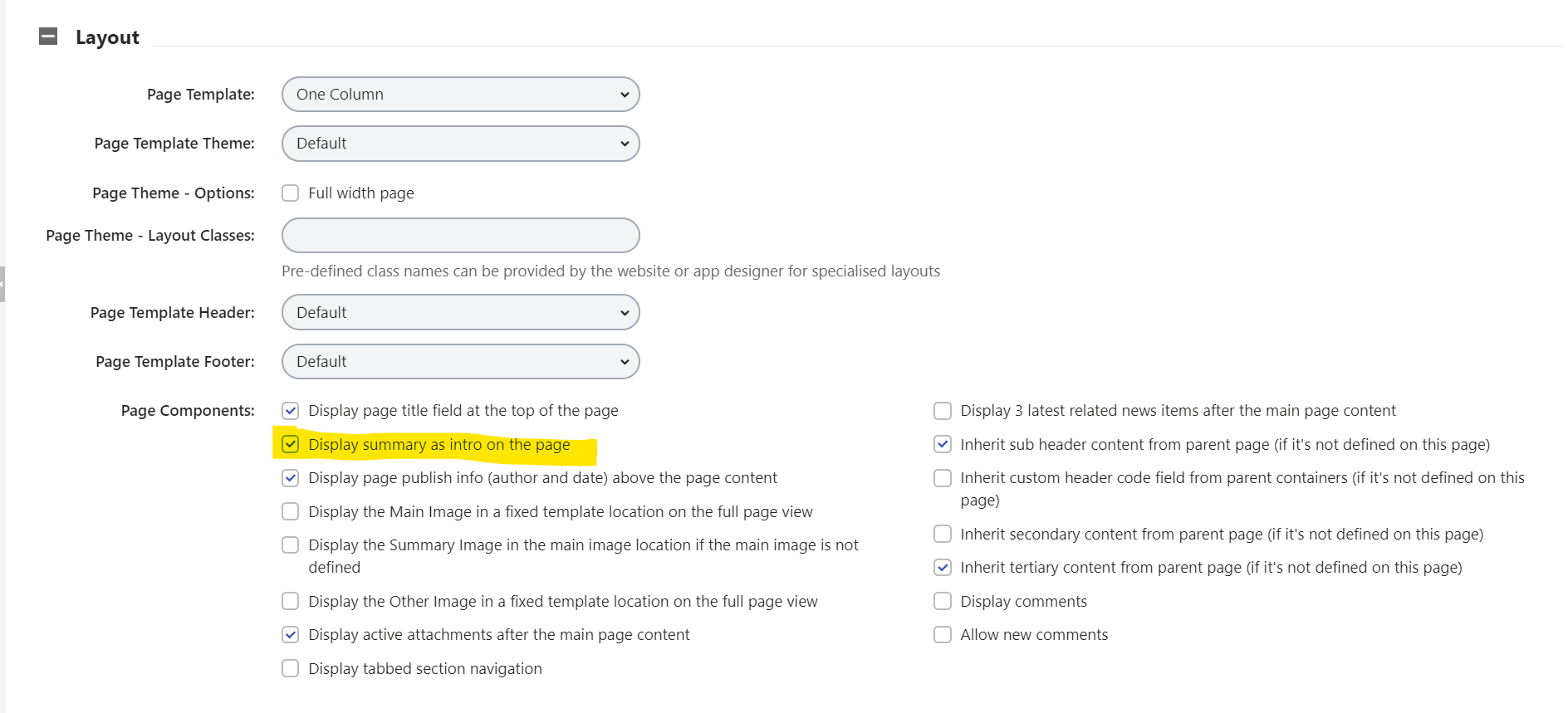
Drop a Summary placeholder onto the page
Reusing the Summary used in a compilation is not always appropriate for the page itself. Different content can be crafted. This is done in a rich text editor. In the visual edito toolbar the Summary block can be found under the Template button which has the star icon.
Once it is dropped onto the page the default placeholder content can be replaced by overtyping.
-
Pages & Content
- Prepare for Authoring
- Navigating the Pages Interface
- Add a page
- Preview a page
- Creating Beautiful Content
- Add a news or event item
- Publish a page
- Copy sections or widgets between pages
- Update the header image of a page
- View the code of a page
- Add a summary paragraph to the top of a page
- Insert an anchor on a page
- Add a Shorthand news or event item
- Email Marketing
- Dashboard & Functions
- Client Knowledge